Dealing with large datasets can be daunting, especially when you need to manipulate them quickly and efficiently. This guide will equip you with everything you need to know about using a free CSV editor online. We’ll explore what CSV files are, the benefits of using online editors, and guide you through choosing the right tool for your needs. You’ll also discover best practices, security considerations, and troubleshoot common issues. Let’s dive in!
CSV, or Comma Separated Values, is a simple file format that stores tabular data (like a spreadsheet). Each line in a CSV file represents a row, and commas separate the values in each column. This makes it incredibly easy for computers to read and process, making it a popular choice for data exchange between different programs and platforms. Think of it as
a highly organized way to store information in a text-based format.
Why Use a Free CSV Editor Online?
Online CSV editors offer several advantages over desktop applications: Accessibility – You can access and edit your files from any device with an internet connection, eliminating the need for software installations. Collaboration – Many online tools allow for real-time collaboration, enabling multiple users to work on the same file simultaneously. Simplicity – Often, these editors feature user-friendly interfaces, making them easy to navigate, even for beginners. Convenience – There’s no need to manage software updates or deal with compatibility issues across different operating systems.
Key Features of a Good Online CSV Editor
When choosing a free online CSV editor, consider these essential features: Data import/export – Seamlessly import and export CSV files from various sources. Data manipulation – Offer functionality for adding, deleting, editing, and sorting rows and columns. Data filtering and searching – Ability to filter and search for specific data points. Data validation – Ensure data integrity by checking for errors and inconsistencies. Formula support – Allow basic calculations and data transformations within the file. User interface – Intuitive and user-friendly interface for ease of use.
Exploring the Benefits of Online CSV Editors
The convenience of online CSV editors extends beyond simple editing. They offer increased efficiency by streamlining workflows and reducing the time spent on data manipulation. The ability to collaborate in real-time significantly accelerates project completion, especially in team environments. Moreover, the accessibility factor is a game-changer; users can work remotely, seamlessly integrating the task into their workflows, regardless of location or device.
Limitations of Free Online CSV Editors
While free online CSV editors offer many advantages, they also come with limitations. File size restrictions – Free versions often impose limits on the size of CSV files you can upload and edit. Feature limitations – Compared to paid software, free editors may lack advanced features like complex formulas, macros, or data visualization tools. Security concerns – Storing your data online inherently involves some level of risk, especially if the platform doesn’t have robust security measures in place. Data privacy – Carefully review the privacy policy of any online tool before uploading sensitive information. Potential for bugs – Free software may have occasional glitches or bugs, potentially leading to data loss or corruption. Always have a backup copy of your data.
Comparing Different Free Online CSV Editors
Several free online CSV editors exist, each with its strengths and weaknesses. Before choosing one, compare features like file size limits, data manipulation capabilities, user interface design, and security measures. Some popular options include (Note: Specific features and limitations can change, so always check the latest information on the provider’s website): Editor A, Editor B, Editor C (replace with actual examples and compare their features in a table).
Setting Up and Using a Free Online CSV Editor
Most online CSV editors are easy to use. Typically, you’ll need to upload your CSV file (either by browsing your computer or using cloud storage integration). Once uploaded, you can start editing the data directly in the online interface. Many offer intuitive tools to add, delete, or modify cells. After editing, you can usually download your modified CSV file or save it directly to your cloud storage.
Troubleshooting Common Issues with Online CSV Editors
Problems may arise when using online CSV editors. File upload errors – Ensure your file is in the correct format (CSV) and doesn’t exceed the size limit. Editing errors – Double-check your edits before saving to avoid mistakes. Data corruption – Always back up your data before making significant changes. Website downtimes – Online services can be temporarily unavailable. Browser compatibility – Check if the editor is compatible with your browser. Security concerns – Always choose reputable editors with strong security measures.
Advanced Features in Some Online CSV Editors
Some free online CSV editors offer surprisingly advanced features, though these often come with usage restrictions or limitations on file size. These advanced features might include things like data cleaning tools (removing duplicates, handling missing values), data transformation tools (changing data types, splitting columns), formula support (allowing calculations within the spreadsheet), or basic charting/visualization.
Security and Privacy Considerations When Using Free Online CSV Editors
Security is paramount when dealing with sensitive data. Before using a free online CSV editor, research the provider’s security protocols. Look for features like encryption (both in transit and at rest), secure servers, and robust data protection policies. Remember, you are entrusting your data to a third party, so due diligence is crucial. Consider using a VPN (Virtual Private Network) like ProtonVPN or Windscribe for added security, encrypting your internet traffic and shielding your data from potential interception.
Choosing the Right Free Online CSV Editor for Your Needs
The best online CSV editor depends on your specific needs. Consider the size of your files, the complexity of your data manipulation tasks, the level of collaboration required, and your security requirements. Weigh the benefits and limitations of each option before making a decision. Read user reviews and compare features before committing to a specific editor.
Best Practices for Using Online CSV Editors
Always back up your data before making any significant changes. Regularly save your work to avoid data loss. Familiarize yourself with the editor’s interface and features. Avoid using unreliable or untrusted online editors. Carefully review the privacy policy before uploading any sensitive data. Use a VPN if you are concerned about data privacy or online security.
Improving Data Integrity with Online CSV Editors
Maintaining data integrity is essential for accuracy and reliable analysis. Online CSV editors can help by providing features such as data validation tools (checking for incorrect data types or missing values), allowing for easy data cleaning (removing duplicates or inconsistencies), and providing options for easily sorting and filtering the data to spot anomalies. Good data integrity is essential for the reliability of any insights drawn from your analysis.
Collaboration Features in Online CSV Editors
Many online CSV editors offer collaboration features, allowing multiple users to work on the same file simultaneously. This greatly accelerates project completion and improves team efficiency. Real-time editing capabilities allows for instant feedback and quick resolution of issues. However, ensure you understand the editor’s collaboration features and protocols to avoid conflicts and data inconsistencies.
Exploring Advanced Data Analysis Techniques with Online CSV Editors
While some online CSV editors offer limited data analysis capabilities, you can use these tools to explore basic trends and patterns in your data. This might involve creating simple filters and sorting your data in various ways to identify patterns, using any basic formula support to calculate statistics and summarise your information. However, for complex analysis, dedicated data analysis software or programming languages like R or Python are usually required.
Leveraging Online CSV Editors for Data Cleaning and Preprocessing
Data cleaning and preprocessing are crucial steps in any data analysis project. Online CSV editors can significantly simplify these tasks. They provide tools for handling missing values (filling them in, removing rows with missing values), removing duplicate entries, correcting inconsistencies, and transforming data into a suitable format for analysis. This cleaning helps ensure the accuracy of subsequent analysis, increasing the reliability of your results.
Frequently Asked Questions
What is a free CSV editor online used for?
Free online CSV editors are used for creating, editing, and manipulating comma-separated values files. They are valuable for tasks such as data entry, data cleaning, data transformation, and simple data analysis. Essentially, any time you need to modify or review information stored in a CSV file without installing software, an online editor is a great option.
Are free online CSV editors secure?
The security of free online CSV editors varies greatly. Reputable providers employ encryption and other security measures to protect user data. However, it’s crucial to research the provider’s security practices and privacy policy before uploading sensitive information. Using a VPN can provide an additional layer of security by encrypting your internet connection.
What are the limitations of free online CSV editors?
Free online CSV editors typically have limitations on file size, features, and functionality compared to their paid counterparts. They may lack advanced features such as complex formulas, macros, or data visualization tools. They may also have restrictions on the number of users who can collaborate on a file simultaneously.
How do I choose the best free online CSV editor?
Consider your specific needs, such as file size limits, required features, and security considerations. Compare different editors based on user reviews, available features, and ease of use. Read privacy policies carefully to understand how your data is handled. Prioritize user-friendly interfaces and robust security protocols.
Can I use a free online CSV editor for large datasets?
The ability to handle large datasets depends on the specific editor. Free online CSV editors often impose limits on file size. If you’re working with a large CSV file, you’ll need to find an editor explicitly designed to handle large datasets or consider using a desktop alternative.
What if I encounter an error while using a free online CSV editor?
Common errors include file upload issues, data corruption, and website downtime. Check your internet connection, ensure your file is in the correct format, and try again. If the issue persists, check the editor’s website for troubleshooting tips or contact their support team.
Final Thoughts
Utilizing a free online CSV editor offers a convenient and accessible method for managing your data. This guide has equipped you with the knowledge to select the right tool, understand its features, and navigate its potential limitations. Remember to prioritize security and data privacy when making your selection and always back up your important information. Choosing the right tool for your needs will significantly streamline your workflow, making data management a more efficient and less stressful experience. By understanding the nuances of CSV files and the capabilities of various online editors, you can confidently leverage technology to handle your data effectively. Consider exploring the various options mentioned above and choose the one that best suits your requirements. Start enhancing your data management skills today!







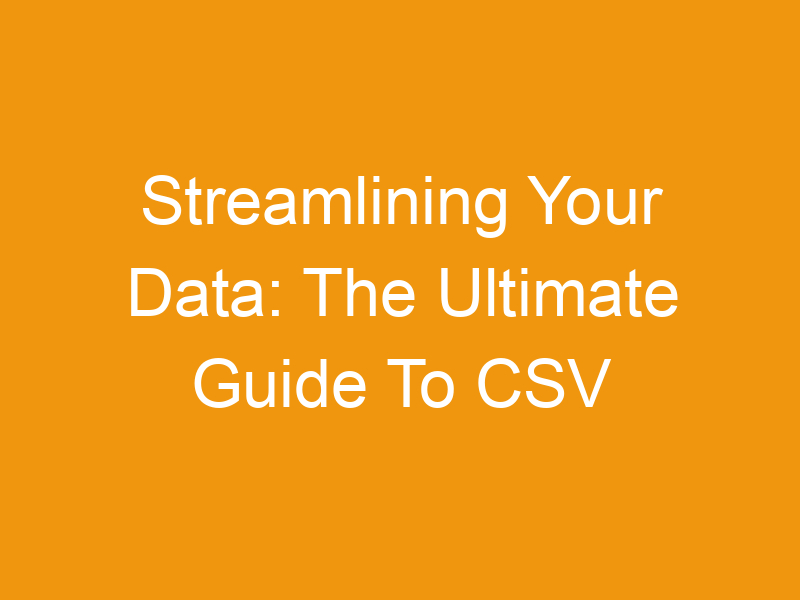

Leave a Reply