Managing spreadsheets is a daily task for many, and the trusty CSV file format is at the heart of it. This guide dives deep into the world of online CSV editor and viewer tools, helping you choose the right one for your needs. We’ll explore their features, benefits, and limitations, comparing various options to streamline your workflow. You’ll learn how these tools enhance productivity, improve data management, and even contribute to better online security. Let’s get started!
An online CSV editor and viewer is a web-based application that allows you to create, edit, and view comma-separated value (CSV) files directly in your web browser, without needing to download any software. These tools provide a convenient and accessible way to manage your data, regardless of your operating system or location.
Why Use an Online CSV
Editor and Viewer?
The convenience and accessibility of online CSV editors are unmatched. They eliminate the need for complex software installations, offering a streamlined workflow directly from your browser. This is especially beneficial for users with limited technical expertise or those working on multiple devices.
Key Features of Online CSV Editors and Viewers
Essential features include easy data import/export, intuitive interfaces for editing cells and rows, support for various CSV dialects (different ways of formatting CSV files), and often, collaborative features allowing multiple users to work simultaneously. Some advanced tools even integrate with cloud storage services like Google Drive or Dropbox.
Types of Online CSV Editors and Viewers
Free vs. Paid Options
Free online CSV editors often have limitations on file size, features, or the number of users. Paid options usually offer more robust features, greater storage capacity, and enhanced security.
Basic vs. Advanced Features
Basic tools focus on fundamental editing and viewing capabilities. Advanced options may include data cleaning tools, formula support, charting functionalities, and data transformation features.
Benefits of Using Online CSV Editors
Online CSV editors offer numerous advantages. They’re accessible from any device with an internet connection, promote collaboration, and often integrate seamlessly with other online services. The ease of use makes them ideal for both novice and experienced users.
Limitations of Online CSV Editors
While online editors are incredibly convenient, they do have limitations. Security concerns might arise regarding data privacy, especially with free services. Offline access is impossible, and reliance on internet connectivity can be a drawback.
Comparing Popular Online CSV Editors
Several excellent online CSV editors are available. We can compare them based on features, pricing, security, user interface, and ease of use. Examples include EasyCSV, CSV Editor Online, and many others, each catering to different needs.
- EasyCSV: Often praised for its simplicity and intuitive interface.
- CSV Editor Online: Known for its advanced features and data transformation capabilities.
- Spreadsheet Online: Offers a full-fledged spreadsheet environment, going beyond basic CSV editing.
Security Considerations When Using Online CSV Editors
Security is paramount when dealing with sensitive data. Choose reputable services with robust security protocols, including encryption (like SSL/TLS) to protect your data during transmission. Always review the provider’s privacy policy.
Choosing the Right Online CSV Editor for Your Needs
Consider the size of your CSV files, the complexity of your editing tasks, your budget, and the level of security you require. Free options are suitable for simple tasks, while paid options are better for complex projects and large datasets.
Setting Up and Using an Online CSV Editor
Most online CSV editors have straightforward setup procedures. Usually, you simply navigate to the website, upload your CSV file, and start editing. The user interface is typically intuitive, with clear instructions and helpful tooltips.
Integrating Online CSV Editors with Other Tools
Many online CSV editors integrate with other tools and services, such as cloud storage platforms (Google Drive, Dropbox), CRM systems, and other data management applications, streamlining your workflow.
Advanced Features in Online CSV Editors
Some advanced tools offer features like data validation, formula support (allowing calculations within the CSV), data cleaning tools (removing duplicates, handling inconsistencies), and even the ability to export data in different formats (e.g., JSON, XML).
Data Cleaning and Transformation with Online CSV Editors
Data cleaning is crucial for accurate analysis. Online CSV editors often offer features to remove duplicates, handle missing values, standardize data formats, and transform data into a more usable format.
Collaboration Features in Online CSV Editors
Collaboration features allow multiple users to work on the same CSV file simultaneously, enhancing teamwork and productivity. Real-time co-editing is a powerful advantage for team-based projects.
Troubleshooting Common Issues with Online CSV Editors
Common problems include file upload errors, formatting issues, and compatibility problems. Consult the online editor’s documentation or support resources for assistance. Understanding CSV file structure is vital for troubleshooting.
Future Trends in Online CSV Editors and Viewers
The future likely holds more sophisticated features, improved integration with other tools, and enhanced security measures. AI-powered capabilities like automated data cleaning and intelligent data analysis are emerging trends.
The Role of Online CSV Editors in Data Analysis
Online CSV editors play a crucial role in data analysis by providing a convenient way to prepare data for analysis. Cleaning, transforming, and organizing data within a CSV editor are essential preliminary steps for insightful analysis.
Improving Data Privacy and Security with Online CSV Editors
Protecting your data is essential. Choose online CSV editors that utilize encryption, have secure servers, and adhere to strict privacy policies. Familiarize yourself with the service provider’s security practices.
Frequently Asked Questions
What is an online CSV editor and viewer used for?
Online CSV editors and viewers are used for creating, editing, viewing, and managing comma-separated value (CSV) files. They’re invaluable for data entry, data cleaning, data analysis, and sharing data between different applications and individuals.
Are online CSV editors secure?
The security of online CSV editors varies greatly. Reputable services use encryption (like HTTPS/SSL) to protect data during transmission. However, always check the provider’s security and privacy policies to assess the level of protection they offer. Consider the sensitivity of your data when selecting a service.
Can I use an online CSV editor offline?
No, online CSV editors require an internet connection to function. They are web-based applications and rely on the internet for access and data storage. Offline CSV editing requires dedicated desktop software.
What are the differences between free and paid online CSV editors?
Free editors typically have limitations on file size, features, and functionality. Paid versions usually offer increased storage, advanced features (like formula support, data validation), and better customer support.
How do I choose the best online CSV editor for my needs?
Consider your needs: file size, required features, budget, security needs, and level of technical expertise. Start with a free version if your requirements are basic and then upgrade to a paid option if needed.
What file formats are compatible with online CSV editors?
While primarily designed for CSV files, some advanced tools may support other formats like TXT, JSON, or XML for import and export. Check the specifications of the specific editor you are considering.
What if I encounter errors when using an online CSV editor?
Consult the editor’s documentation or help resources. Common issues include incorrect file formats, data inconsistencies, and network connectivity problems. If you cannot resolve the issue, contact the provider’s support team.
Final Thoughts
Online CSV editors and viewers are powerful tools that simplify data management for everyone, from novice users to seasoned data analysts. The ability to edit and view CSV files directly in a web browser offers unparalleled convenience and accessibility. By carefully considering your needs and choosing a reputable provider, you can leverage these tools to streamline your workflow and improve your data management practices. Remember to prioritize security and choose a service that aligns with your data privacy requirements.
Whether you need a simple tool for occasional use or a robust solution for complex data analysis, the right online CSV editor can significantly enhance your productivity and efficiency. Explore the options discussed above and find the perfect fit for your individual or team needs. Start optimizing your data management today!







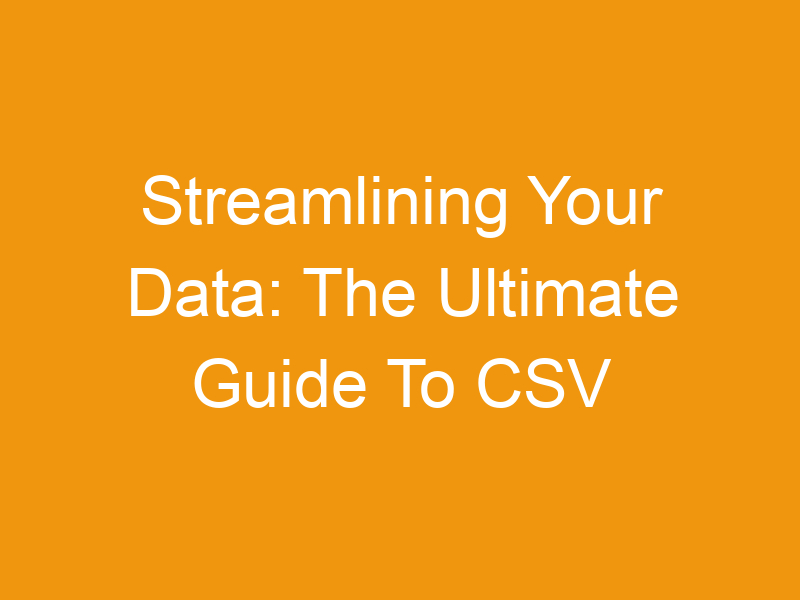

Leave a Reply