Planning projects effectively is crucial for success, whether you’re managing a small team or leading a large-scale endeavor. A Gantt chart offers a visual representation of your project schedule, tasks, and dependencies, making project management much simpler. This comprehensive guide dives deep into the best free Gantt chart options available for both Mac users and online platforms, helping you choose the perfect tool to streamline your workflow. We’ll explore key features, limitations, and comparisons, empowering you to make an informed decision regardless of your technical expertise. You’ll learn about various aspects of free Gantt chart software, from their functionalities to their compatibility with different operating systems.
Gantt charts are bar charts that visually illustrate project schedules. The horizontal axis represents time, typically broken down into days, weeks, or months. The
vertical axis lists the different tasks involved in the project. Each task is represented by a horizontal bar, whose length corresponds to the duration of that task. Dependencies between tasks are shown through connections between the bars, highlighting the order in which tasks must be completed. This visual representation allows for quick identification of potential delays and bottlenecks.
Key Features of a Robust Gantt Chart
A good Gantt chart software should offer features like task dependencies (defining the order of tasks), critical path highlighting (identifying the most time-sensitive tasks), progress tracking (monitoring task completion), resource allocation (assigning team members to tasks), milestones (defining key project stages), and the ability to export the chart in various formats (like PDF or PNG).
Why Use a Free Gantt Chart Software?
While many powerful Gantt chart tools are paid software, numerous free alternatives offer impressive functionality for individuals and small teams. Using free software can significantly reduce project management costs, particularly for budget-conscious projects or individuals. It also allows for experimentation with different software before committing to a paid subscription.
Benefits of Using Free Gantt Chart Software
- Cost-effectiveness: Eliminates the need for costly software subscriptions.
- Accessibility: Many offer online access, making collaboration easier.
- Easy to Learn: Many free options have intuitive interfaces.
- Suitable for Small Projects: Excellent for personal projects and small-team collaborations.
Limitations of Free Gantt Chart Software
While free options offer many advantages, they often come with limitations. These limitations might include reduced functionality compared to paid software (fewer features, limited users, restricted data storage), lack of advanced features like resource management or sophisticated reporting, potential for ads or limitations on the number of projects that can be managed concurrently, and potentially less robust customer support compared to paid alternatives.
Top Free Online Gantt Chart Software
Numerous online Gantt chart tools provide free plans, often with limitations. Many offer a free trial of their premium services to allow users to explore more extensive features. These options are typically browser-based, offering accessibility from any device with internet connectivity. Some popular options include: (Research and replace with actual specific free online Gantt chart software)
Comparison of Top Online Gantt Chart Tools
| Feature | Tool A | Tool B | Tool C |
|—————–|———————|———————|———————|
| Free Plan Limits | 1 project, 5 tasks | 3 projects, 10 tasks| Unlimited projects, 20 tasks |
| Collaboration | Yes | Yes | Yes |
| Reporting | Basic | Basic | Limited |
| User Interface | Intuitive | User-friendly | Somewhat complex |
Best Free Gantt Chart Mac Apps
For Mac users who prefer a desktop application, several free options provide a dedicated Gantt chart experience. These applications often offer offline functionality, eliminating the need for an internet connection.
Choosing the Right Mac App
Consider factors like the size and complexity of your projects, your team’s size, and your comfort level with different interfaces when selecting a Mac app.
Setting Up Your Gantt Chart
Regardless of the software you choose, setting up your Gantt chart involves several key steps: defining the project scope (identifying all tasks), establishing task dependencies (defining the order of tasks), estimating task durations (how long each task will take), assigning resources (team members or equipment), and finally, creating your Gantt chart visual representation.
Best Practices for Gantt Chart Creation
* Start with the big picture: Begin by outlining the major milestones and phases of the project.
* Break down tasks: Divide large tasks into smaller, manageable sub-tasks.
* Estimate realistically: Don’t underestimate task durations; add buffer time for unexpected delays.
* Regularly update: Keep your Gantt chart up-to-date to reflect the project’s progress accurately.
Gantt Chart Software for Different Project Sizes
Different Gantt chart tools cater better to different project scales. Free options might be suitable for personal projects or small team projects, but larger, more complex projects might require the more extensive features of paid software.
Scaling Your Project Management
As your project’s scale grows, you might need to transition to paid software to handle increased complexity, collaboration needs, and data management.
Collaboration Features in Free Gantt Chart Software
Many free Gantt chart solutions offer collaboration features, allowing team members to work together on the same project. These features might include real-time updates, comment sections, task assignments, and progress tracking.
Effective Team Collaboration
Clear communication and regular updates are crucial for successful team collaboration using Gantt charts.
Exporting and Sharing Your Gantt Chart
Most free Gantt chart software allows exporting the chart in various formats, like PDF, PNG, or CSV. This enables sharing the project schedule with stakeholders or team members who may not have access to the software.
Presentation and Communication
Consider using visuals (like color-coding) to highlight crucial information when presenting your Gantt chart.
Advanced Gantt Chart Features (Often in Paid Versions)
While some advanced features may not be available in free plans, understanding them helps you recognize the potential for growth and to make informed decisions about upgrading to a paid version when needed. These features can significantly improve project management.
Exploring Advanced Functionalities
Features like critical path analysis, resource leveling, and advanced reporting are invaluable for large-scale projects.
Troubleshooting Common Gantt Chart Issues
Issues such as difficulty understanding the software interface, unexpected errors, or challenges in data synchronization can be addressed through online tutorials, community forums, or contacting customer support (if available).
Effective Problem Solving
Remember to check the software’s documentation or online resources for troubleshooting guides.
Comparing Free and Paid Gantt Chart Solutions
Understanding the trade-offs between free and paid options is crucial for making the right choice based on your specific needs. Free options offer affordability but might have limitations in functionality or scalability. Paid options usually offer comprehensive features and better support, but come with a cost.
Choosing the Right Plan
Consider your project’s complexity, the size of your team, and your budget when deciding between free and paid versions.
Security and Privacy Considerations
When choosing a Gantt chart solution, always consider the security and privacy of your project data. Review the software’s privacy policy and security measures to ensure your information is protected.
Protecting Your Data
Look for tools with robust security features, including encryption and data backups.
Future Trends in Free Gantt Chart Software
The field of project management software is constantly evolving, and free options are continually improving. Look for tools that embrace trends like AI-powered features for automated task scheduling and enhanced collaboration tools.
Staying Up-to-Date
Regularly check for updates to your chosen software to take advantage of new features and improvements.
Frequently Asked Questions
What is a Gantt chart used for?
Gantt charts are used for visually planning and managing projects. They help to schedule tasks, track progress, identify dependencies, and highlight potential delays or bottlenecks. They are particularly useful for visualizing complex projects with numerous tasks and dependencies. For example, building a house would benefit from a Gantt chart, showing the timeline for foundation work, framing, plumbing, electrical work, and painting.
What are the benefits of using a Gantt chart?
Gantt charts improve project visibility, making it easy to understand task timelines and project progress. They facilitate better communication amongst team members. They highlight critical paths and potential delays, which allows for proactive problem-solving and risk management. Finally, they improve overall project organization and efficiency.
Are free Gantt chart tools suitable for large projects?
While some free Gantt chart tools handle larger projects adequately, many have limitations in terms of the number of tasks, users, or features. For very large and complex projects, paid software with advanced capabilities might be more appropriate.
How do I choose the best free Gantt chart for my needs?
Consider your project’s size, complexity, your team size, and the specific features you need. Compare various options, considering aspects like ease of use, collaboration tools, and export capabilities. Free trials can be beneficial to test out software before committing.
Can I collaborate with others using free Gantt chart software?
Many free Gantt chart tools offer collaboration features, but the extent of these features varies considerably across different solutions. Some allow real-time collaboration, while others offer more limited sharing capabilities.
What are some common mistakes to avoid when using a Gantt chart?
Common mistakes include underestimating task durations, neglecting task dependencies, failing to update the chart regularly, and overcomplicating the chart with unnecessary detail.
How can I improve the accuracy of my Gantt chart?
Accurate task estimations, regular updates, and careful consideration of dependencies are crucial for improving Gantt chart accuracy. Using historical data from past projects can also help in refining estimations.
What types of files can I export my Gantt chart as?
Common export formats include PDF, PNG, CSV, and sometimes other project management file formats. Check the specific capabilities of your chosen software.
Final Thoughts
Choosing the right free Gantt chart software can significantly improve your project management efficiency and effectiveness. Whether you opt for an online solution or a dedicated Mac app, remember to prioritize features that align with your project needs and team size. This guide has provided a thorough overview, highlighting the key considerations, advantages, and disadvantages of various options. By understanding the strengths and limitations of free tools, you can make an informed decision and successfully navigate your project planning journey. Remember to carefully evaluate your requirements before choosing a solution. Don’t hesitate to explore the free trials or free plans of different software to find the perfect fit for your project workflow. Effectively managing your projects starts with selecting the right tools, and now you have the knowledge to make the best choice for your needs.







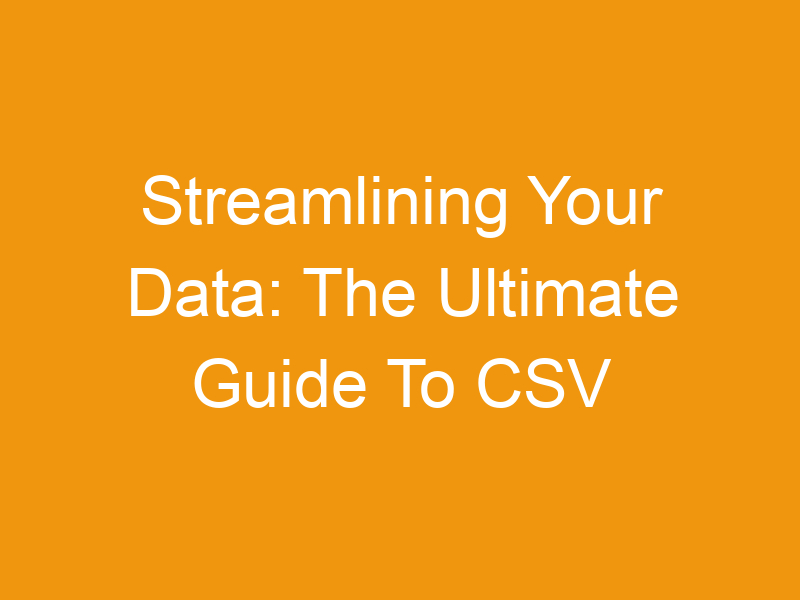

Leave a Reply